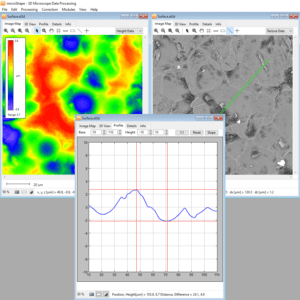Showing all 4 results
-
SEM Upgrades
Activity monitor
Manufacturer: PTE
Product condition:
Vintage:Price: click here for enquiry
-
Upgrade Options
microCal
Manufacturer: PTE
Product condition:
Vintage:Price: click here for enquiry
-
Upgrade Options
microShape
Manufacturer: PTE
Product condition:
Vintage:Price: click here for enquiry
-
SEM Upgrades
SEM control software
Manufacturer: PTE
Product condition:
Vintage:Price: click here for enquiry